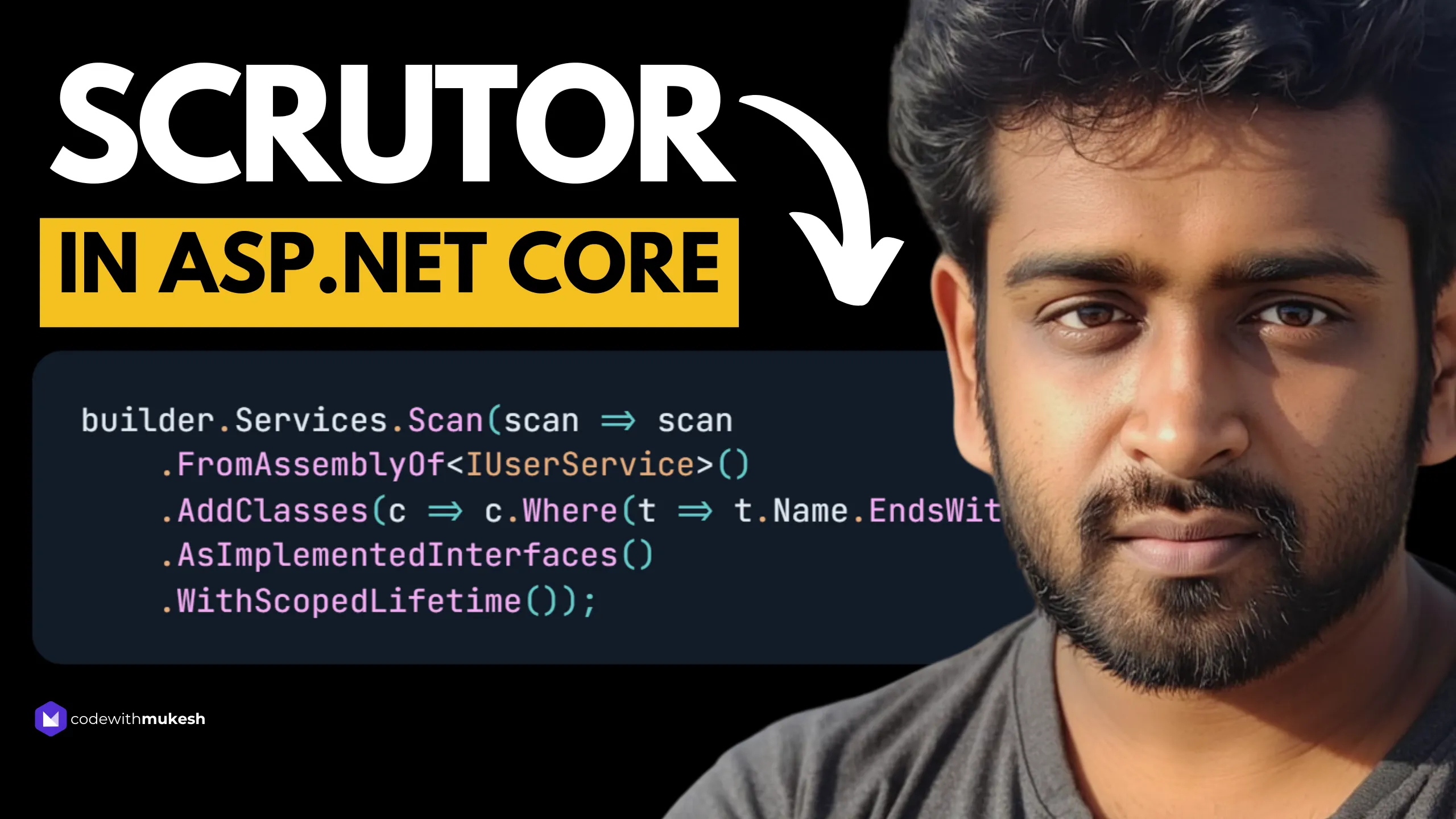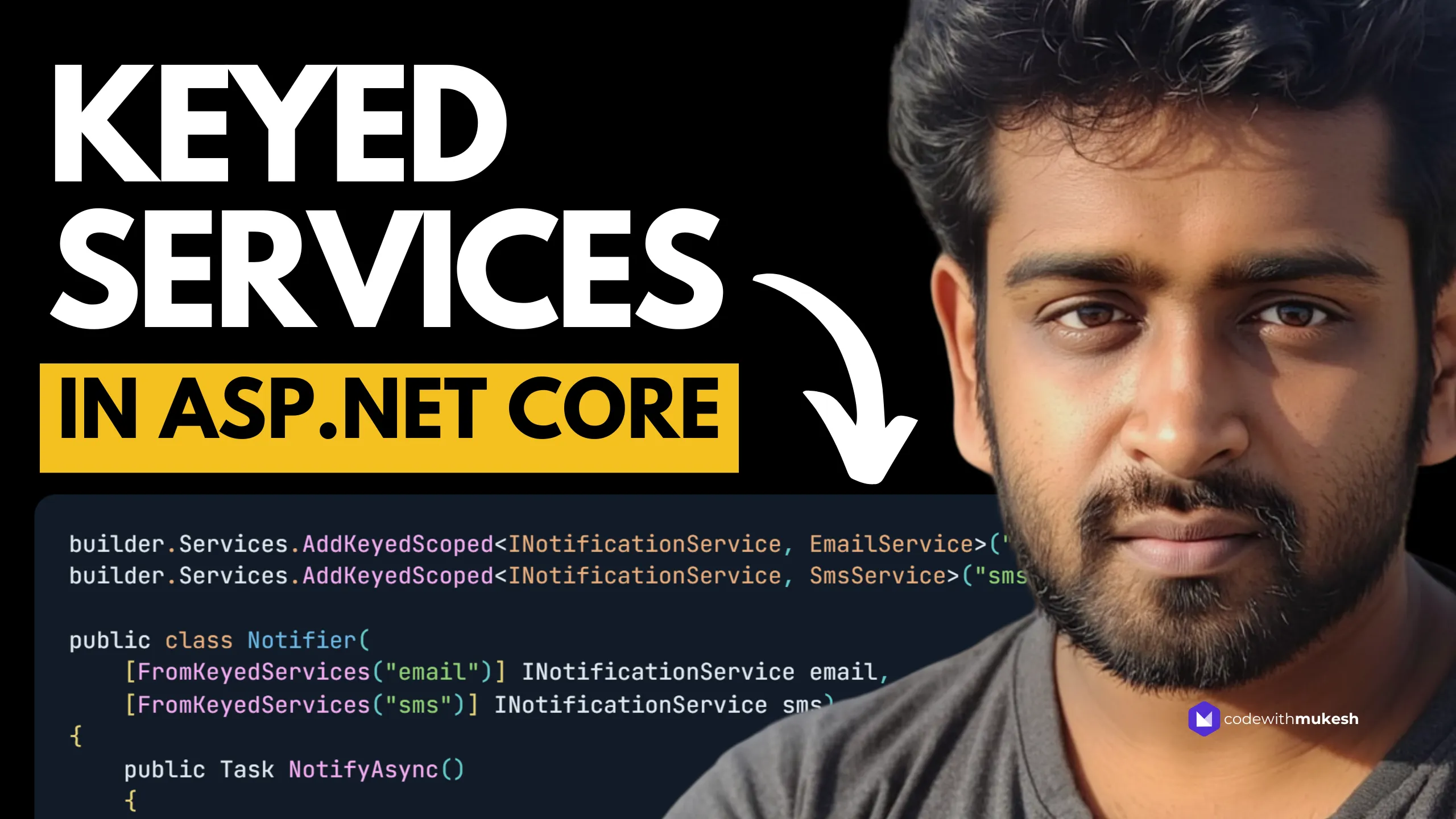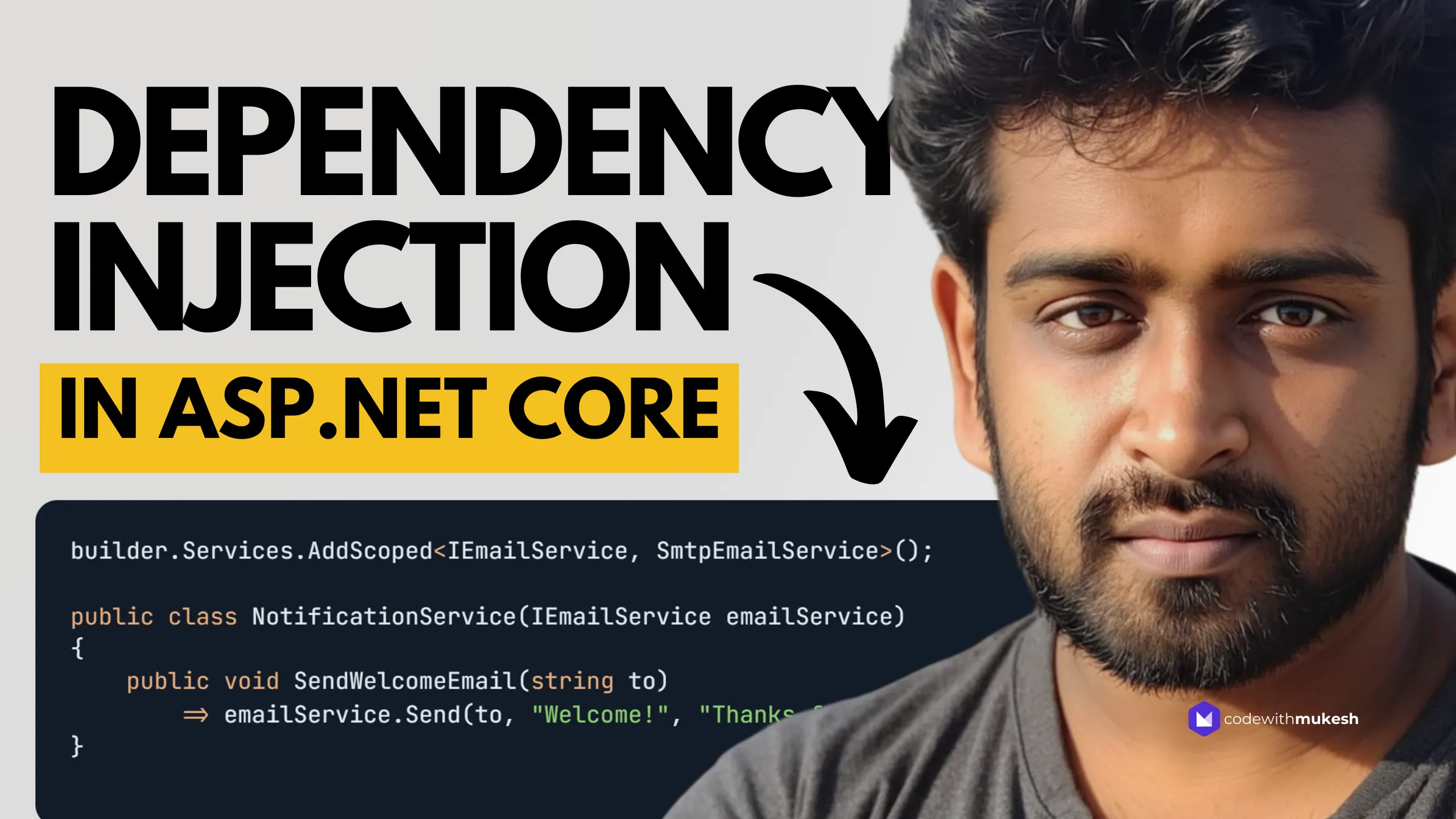In any modern .NET application, Dependency Injection is at the core of how services are wired together. It simplifies testing, enforces separation of concerns, and makes code easier to maintain. But the moment your application starts to grow, you’ll quickly run into a question that trips up even experienced developers: how long should a service live?
This isn’t just a technical detail—it affects how your app behaves under load, how memory is managed, and whether or not your services even work correctly. Choosing the wrong lifetime can introduce bugs that are hard to trace and even harder to fix. The right choice, on the other hand, keeps things fast, clean, and predictable.
This article focuses entirely on service lifetimes in .NET. We’ll walk through the different options available, what they mean in practice, and how to make the right call depending on your use case.
What Are Service Lifetimes in .NET?
In .NET, a service lifetime defines how long an instance of a service lives after it’s created by the built-in Dependency Injection (DI) container. Every time you register a service, you also specify its lifetime. This tells the DI system whether it should create a new instance every time, reuse the same one within a request, or hold onto it for the entire life of the application.
This behavior matters because different services have different responsibilities. Some are lightweight and stateless—perfect for creating new instances often. Others manage shared state or expensive resources—ideal for reusing the same instance.
.NET offers three built-in lifetimes:
- Transient
- Scoped
- Singleton
Each one serves a distinct purpose, and using the wrong one can introduce subtle bugs, performance issues, or memory leaks. Before we break down each of them in detail, it’s important to understand why this concept exists and how it fits into the bigger picture of application design.
Why Service Lifetime Matters
Service lifetimes aren’t just configuration details—they shape how your app behaves at runtime. Every time you inject a service, the DI container decides whether to return a new instance, reuse an existing one, or share a single instance across the entire application. That decision affects memory usage, thread safety, data consistency, and request isolation.
If a service is accidentally registered with the wrong lifetime, things can go sideways fast. Injecting a Scoped service into a Singleton can throw runtime exceptions. Sharing a Singleton that holds request-specific data can lead to race conditions. Creating too many Transient objects can hurt performance or leak unmanaged resources.
Choosing the right lifetime ensures your services are safe to use, efficient, and context-aware. It also helps prevent hidden bugs that only show up under load or in production. Before writing or registering any service, you need to think about how long it should live—and why.
Transient Lifetime: Always Fresh, Never Shared
A service registered as Transient is created every time it’s requested from the DI container. No reuse. No caching. It’s the cleanest, most isolated form of instantiation.
This makes it ideal for lightweight, stateless services—like utility classes, validators, or builders—that don’t hold any shared data and don’t depend on lifecycle management.
Registration Example:
builder.Services.AddTransient<IEmailSender, SmtpEmailSender>();What Happens:
- Every injection point gets a brand-new instance.
- If injected multiple times in the same request, each injection gets its own copy.
Good Use Cases:
- Services with no internal state
- Stateless operations like formatters, mappers, or request builders
- Short-lived operations that don’t need disposal tracking
Things to Watch Out For:
- Overusing transient services that are expensive to construct
- Forgetting to dispose manually if the service holds unmanaged resources
- Injecting Transient services into Scoped or Singleton services with high frequency
Use Transient when you don’t care about reuse and just want clean, independent instances.
Scoped Lifetime: One Instance per Request
A Scoped service is created once per request (or scope) and reused throughout that request’s lifetime. This makes it perfect for request-specific operations—services that need to share context or state across different layers of the application, but should reset once the request ends.
Registration Example:
builder.Services.AddScoped<IUserContext, HttpUserContext>();What Happens:
- One instance is created when the scope (usually the HTTP request) begins.
- That same instance is used for every injection within that scope.
- A new instance is created for the next request.
Good Use Cases:
- Services that track or depend on request-specific data (e.g. current user, correlation ID)
- DbContext in EF Core
- Caching layers tied to the request
Things to Watch Out For:
- Injecting Scoped services into Singleton services — this causes runtime exceptions
- Creating scopes manually without disposing them (memory leaks)
- Assuming the same instance is shared across requests — it isn’t
Scoped is the default choice for many services in web applications, especially when working with APIs, authentication, or data access layers. It gives you consistency across a request without accidentally leaking data into the next one.
Singleton Lifetime: One Instance for the App
A Singleton service is created once and shared across the entire lifetime of the application. It’s registered once, constructed once, and reused forever.
Because it lives so long, it’s best suited for stateless, thread-safe, and low-memory services that don’t depend on the request or user context.
Registration Example:
builder.Services.AddSingleton<IClock, SystemClock>();What Happens:
- One instance is created the first time it’s needed (or at startup if explicitly built).
- The same instance is injected everywhere, in every request, across all threads.
Good Use Cases:
- Configuration providers
- Caching services
- Logging, time services, and single-source utilities
- Background workers and hosted services
Things to Watch Out For:
- Don’t inject Scoped services into Singletons — it will crash at runtime
- Be cautious with internal state — if it’s mutable and accessed concurrently, you need to handle thread safety
- Avoid heavy dependencies or disposable resources unless you’re handling cleanup properly
Singletons offer performance and consistency, but they require discipline. They’re global by nature, so any mismanaged state or dependency can have app-wide impact. Only use them when you’re confident that the service is safe to share everywhere, for the entire app lifecycle.
Real-World Examples: Choosing the Right Lifetime
Choosing the right lifetime comes down to how your service is used and what kind of data it holds. Here’s how lifetimes play out in actual .NET applications:
1. Transient – Lightweight Utility Services
Example: IEmailBuilder, IPasswordHasher
These services are stateless, cheap to create, and often injected into multiple services or handlers. A new instance per usage avoids accidental state sharing.
builder.Services.AddTransient<IEmailBuilder, DefaultEmailBuilder>();Why Transient Works:
There’s no state to preserve between uses. Sharing instances adds no value and can lead to accidental side effects if someone adds state later.
2. Scoped – Services That Track Request-Specific Context
Example: ICurrentUserService, ApplicationDbContext, IUnitOfWork
These services are tied to the request lifecycle and often rely on HTTP context or scoped data.
builder.Services.AddScoped<ICurrentUserService, HttpContextUserService>();builder.Services.AddScoped<ApplicationDbContext>();Why Scoped Works:
Each request gets a clean slate. Services can safely share request-specific state without leaking it across requests.
3. Singleton – Global, Stateless Infrastructure
Example: ILogger<T>, IClock, ICacheService, IConfigurationProvider
These services either wrap global system resources or provide shared logic that doesn’t rely on user or request state.
builder.Services.AddSingleton<IClock, SystemClock>();Why Singleton Works:
The logic doesn’t change across requests. The service is stateless, thread-safe, and cheap to reuse.
If a Singleton depends on a Scoped service (like a logger writing user info), refactor. Pass only what you need (like the username) or use IServiceScopeFactory to resolve Scoped services properly inside Singleton logic.
Getting lifetimes right is about understanding the ownership of data. Who needs it, how long it’s valid, and where it should be isolated. Match that behavior with the appropriate lifetime to avoid bugs and bottlenecks.
Common Mistakes with Service Lifetimes (And How to Avoid Them)
Injecting Scoped Services into Singleton
Scoped services rely on request-specific data. Injecting them into Singletons breaks this contract and leads to runtime errors or unexpected behavior.
Fix: Use IServiceScopeFactory to resolve scoped services inside a method-level scope if absolutely needed.
Using Singleton for Mutable or Thread-Unsafe Services
Singleton services are shared across all requests and threads. If they hold mutable state without proper thread safety, you’re inviting race conditions.
Fix: Keep singletons stateless or make them thread-safe using ConcurrentDictionary, lock, or other sync mechanisms.
Overusing Transient for Heavy or Disposable Services
Transient services are created every time they’re injected. Doing this for expensive-to-construct or disposable services can quickly degrade performance.
Fix: Use Scoped or Singleton for services that are heavy or resource-bound.
Not Disposing Transient Services Resolved Manually
The container disposes services only if it controls their lifecycle. If you manually resolve a Transient without disposing it, you’ll leak memory.
Fix: Avoid manual resolution when possible. If you must, ensure proper disposal using using blocks or Dispose().
Assuming Scoped Works Automatically Outside HTTP Requests
In background services, hosted services, or console apps, there’s no HTTP request—so no default scope exists.
Fix: Manually create scopes using IServiceScopeFactory.CreateScope() when working outside of HTTP pipelines.
These are the traps that catch even experienced devs. Get your service lifetimes right, and your app stays fast, clean, and stable. Get them wrong, and you’re in for hard-to-reproduce bugs and leaky abstractions.
How .NET Internally Manages Service Lifetimes
The built-in DI container in .NET (Microsoft.Extensions.DependencyInjection) is a simple yet powerful system. It manages object lifetimes using a combination of service descriptors and scope tracking.
Here’s what happens under the hood:
1. Service Registration
Each time you call AddTransient, AddScoped, or AddSingleton, you’re registering a ServiceDescriptor in the IServiceCollection. This descriptor contains:
- The service type
- The implementation type or factory
- The specified lifetime
These descriptors are used to build a ServiceProvider.
2. Resolving Services
When the app starts, ServiceProvider is built from the IServiceCollection. This provider is responsible for creating and managing service instances.
- Singleton: Cached in a root-level dictionary. Instantiated once and reused across all scopes.
- Scoped: Each scope (
IServiceScope) has its own cache for scoped services. When resolving, it checks the local cache before creating a new instance. - Transient: No caching. A new instance is always created by invoking the constructor or factory.
3. Scope Management
A scope is created per request in ASP.NET Core. Middleware like UseRouting() and UseEndpoints() ensures that IServiceScope is created at the start of each HTTP request and disposed at the end.
When you inject IServiceScopeFactory and create a scope manually, you’re mimicking that behavior outside the HTTP pipeline.
4. Disposal of Services
The container tracks IDisposable implementations:
- Singletons are disposed when the root
ServiceProvideris disposed (usually on app shutdown). - Scoped services are disposed when the scope ends (typically at the end of a request).
- Transient services are disposed only if the container created them and owns their lifecycle.
If you manually instantiate a service using GetRequiredService() inside a custom scope or outside the DI system, you’re responsible for disposal.
5. Thread Safety The default DI container is thread-safe for registrations and resolutions. But it doesn’t enforce thread safety within your services. If you store state in a Singleton, you’re on your own to synchronize access.
.NET keeps this system fast and lightweight by:
- Avoiding runtime reflection once compiled
- Precomputing constructor call sites
- Using object pooling where applicable (like
DbContextin EF Core)
Understanding this internal flow helps debug issues like “why is my service disposed early?” or “why am I getting the same instance when I expected a new one?” It also helps you decide when you need more advanced containers—though for most cases, the built-in DI system is more than enough.
Best Practices for Designing Lifetime-Aware Services
Keep Singletons Stateless and Thread-Safe
Singletons are reused across all requests and threads. If they maintain internal state, ensure that state is immutable or protected with proper synchronization. Prefer stateless design to avoid race conditions and shared data issues.
Avoid Scoped Dependencies in Singletons
Injecting a scoped service into a singleton will throw a runtime error. If a singleton absolutely needs data from a scoped service, resolve it within a method using IServiceScopeFactory and dispose the scope properly.
using var scope = _scopeFactory.CreateScope();var scopedService = scope.ServiceProvider.GetRequiredService<IMyScopedService>();Prefer Scoped for Application Services
Most services that handle request-specific logic—like DbContext, IUserContext, or IUnitOfWork—should be scoped. This ensures clean boundaries between requests and avoids shared state.
Use Transient for Stateless, Low-Cost Services
Transient is great for small, reusable services like mappers, validators, or formatters. If the service has no state and is cheap to create, Transient keeps things simple and safe.
Be Explicit with Disposable Services
If your service implements IDisposable, be aware of who owns its lifecycle. If it’s resolved manually or used outside the container’s scope, you are responsible for disposing it.
Match Lifetime to Behavior, Not Just Performance
Don’t choose Singleton just because it’s “faster.” Match the lifetime to the responsibility:
- Does it depend on the request? Use Scoped.
- Does it need a clean slate every time? Use Transient.
- Is it stateless and globally shared? Use Singleton.
Create Custom Interfaces for Lifecycle Boundaries
Split service responsibilities across interfaces with different lifetimes. For example, a Singleton background service can depend on a lightweight interface that internally resolves Scoped services per operation.
public interface IScopedProcessor{ Task ProcessAsync(CancellationToken cancellationToken);}This way, lifetimes stay isolated and aligned with the runtime context.
Summary
Getting service lifetimes right is non-negotiable in .NET apps. Transient, Scoped, and Singleton each have specific roles, and using them incorrectly can lead to memory leaks, threading issues, and unstable behavior.
- Use Transient for stateless, lightweight, throwaway services
- Use Scoped for anything tied to a request or logical operation
- Use Singleton only for global, stateless, thread-safe services
Always design your services with their context in mind. Pay attention to what they depend on, how long that dependency should live, and how the DI container will manage it. Clean lifetime management leads to better performance, safer code, and easier debugging.
Got thoughts, questions, or feedback? I’d love to hear what tripped you up when learning about lifetimes—or what patterns you’re using in your own projects. Drop a comment or DM anytime 😊
Also, if you’re serious about mastering .NET, check out the .NET Web API Zero to Hero course — it’s completely FREE and covers everything from fundamentals to production-ready architecture.