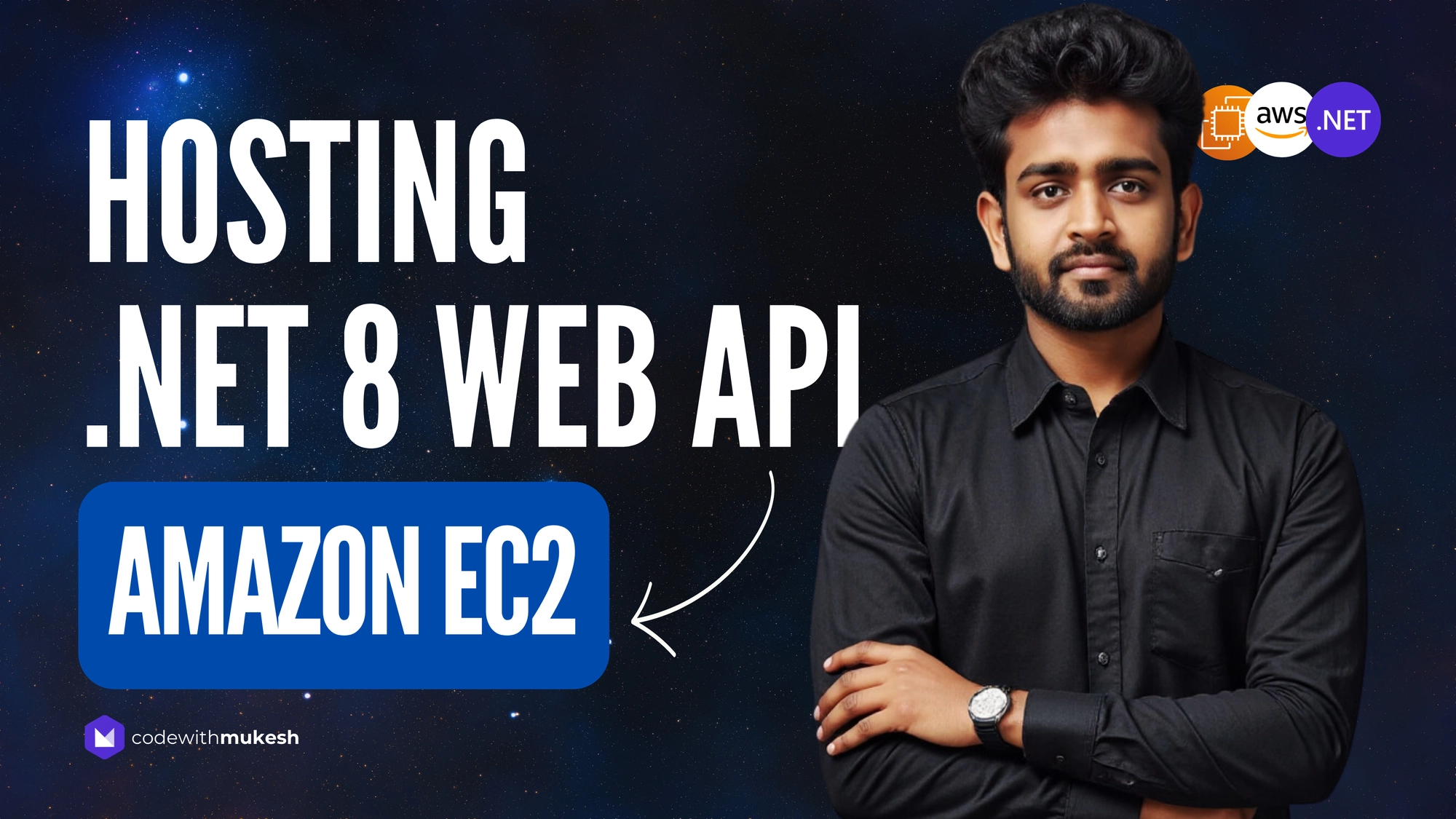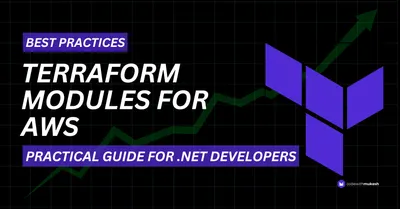This comprehensive guide, Choosing the Best AWS Compute Service for your .NET Solution, will explore everything you need to know about selecting the right AWS compute option for your .NET applications. From EC2 to Lambda, we’ll compare cost, operational overhead, ease of deployment, and more, providing you with the insights needed to make an informed decision. Whether you’re new to AWS or looking to deepen your cloud expertise, this guide will equip you with the knowledge and tools necessary to choose the most suitable compute service for your specific .NET project requirements.
AWS has numerous options to choose from, for your application’s compute needs. It is essential (and a bit confusing) to understand which might be the perfect Compute Service for your Use Case. In this article, we will discuss the various popular AWS Compute Options like EC2, ECS, ECS Fargate, Lambda, Elastic BeanStalk and AppRunner, and how they score in setup, reliability, scalability, ease of use, cost and other factors. By the end of this article, you will have a better understanding as in, when to use which service. Let’s get started!
This article is sponsored by AWS. Huge thanks for helping me produce more .NET on AWS content!
Importance of Choosing the Right Compute Service
When developing .NET applications on AWS, selecting the right compute service is critical to balancing performance, scalability, and cost-effectiveness. Different compute services cater to varied use cases, and what works for a large-scale enterprise application may not be suitable for a simple web app. Let’s dive into the options and evaluate them based on practical considerations.
In the next sections, I will explore the various AWS compute services commonly used for deploying .NET applications. These services—Amazon EC2, Amazon ECS, AWS Lambda, Elastic Beanstalk, and AWS App Runner—offer different levels of control, scalability, and operational complexity. Choosing the right one requires a clear understanding of your application’s architecture, traffic patterns, and deployment needs.
We’ll assess each service based on critical factors like ease of deployment, scalability, cost, operational overhead, and practical use cases. Additionally, if you’d like to explore any specific compute service in greater detail, I’ve included links to my articles and YouTube videos, that gives comprehensive details and in-depth discussions about each option.
Amazon EC2 (Elastic Compute Cloud)
Amazon EC2 (Elastic Compute Cloud) is a foundational AWS service that provides scalable and resizable compute capacity in the cloud. It allows you to deploy virtual servers (instances) tailored to your application’s specific requirements. With EC2, you gain complete control over the infrastructure, including the operating system, networking, and storage, making it a versatile option for running .NET applications.
Key features of EC2:
- Instance types:
- EC2 offers various instance types optimized for different workloads:
- General Purpose (e.g., T, M instances) for balanced performance.
- Compute Optimized (e.g., C instances) for high-performance computing.
- Memory Optimized (e.g., R instances) for memory-intensive applications.
- Storage Optimized (e.g., I, D instances) for high disk I/O workloads.
- Scalability:
- Vertical scaling allows resizing of instance types to handle increased workloads.
- Horizontal scaling enables adding more instances using Elastic Load Balancing and Auto Scaling Groups.
- Storage options:
- Elastic Block Store (EBS) provides persistent block storage.
- Instance Store offers ephemeral storage tied to the instance lifecycle.
- Additional options like Amazon EFS or S3 support shared or object storage.
- Networking:
- Fine-grained control is possible with Amazon VPC, allowing you to define subnets, security groups, and access control policies.
- Customization:
- Full root-level access to the instance OS for installing software, configuring middleware, and applying updates.
- Supports Windows, Linux, and custom AMIs (Amazon Machine Images).
Advantages of EC2:
- Full control over the stack, from the operating system to the application layer, making it suitable for customized solutions.
- Flexibility to run virtually any software that can operate on standard servers.
- High performance with options like enhanced networking, placement groups, and workload-specific instance types.
- Scalability and elasticity through features like Auto Scaling and Elastic Load Balancing.
- Cost control with pricing models such as on-demand, reserved instances, and spot instances.
Challenges of EC2:
- Operational overhead, as managing infrastructure, updates, monitoring, and backups requires effort and expertise.
- Cost management can be challenging without proper monitoring, especially with unused resources or oversized instances.
- Complexity in managing networking, security, and scaling for applications requiring high availability and fault tolerance.
Best use cases for EC2:
- Legacy application migration for lift-and-shift scenarios replicating on-premise environments.
- Custom environments where specific configurations for OS, middleware, or libraries are needed.
- High-performance computing for compute-intensive tasks like data analytics and machine learning.
- Long-running applications requiring always-on servers with predictable performance.
Optimizing EC2 for .NET applications:
- Select the appropriate instance type based on performance metrics and workload needs.
- Use Auto Scaling Groups to handle traffic spikes automatically.
- Monitor resource usage with Amazon CloudWatch for proactive scaling and cost optimization.
- Implement backup and recovery strategies using AWS Backup or custom solutions.
- Use Elastic Load Balancing to distribute traffic across multiple instances for high availability.
Amazon EC2 is a powerful and flexible option for hosting .NET applications. It is particularly well-suited for scenarios requiring extensive customization, high performance, or legacy application support. While it involves higher operational overhead compared to managed services, its scalability and versatility make it a reliable choice for businesses looking to deploy robust and adaptable .NET solutions in the cloud.
Amazon ECS (Elastic Container Service)
Amazon ECS (Elastic Container Service) is a container orchestration service that simplifies deploying, managing, and scaling Docker containers on AWS. ECS integrates deeply with other AWS services, making it an ideal choice for running containerized .NET applications. It offers flexibility by allowing you to run containers on a cluster of Amazon EC2 instances, providing full control over the underlying infrastructure.
Key features of Amazon ECS:
- Container orchestration: ECS schedules and manages containers, optimizing resource utilization across your EC2 cluster.
- Integration with AWS services: ECS works seamlessly with services like IAM, CloudWatch, AWS X-Ray, and Application Load Balancer (ALB) for security, monitoring, tracing, and traffic distribution.
- Task definitions and services: You can define container configurations, including CPU, memory, networking, and environment variables, in ECS task definitions. ECS services handle tasks with features like auto-scaling, load balancing, and health checks.
- Networking: ECS allows fine-grained networking controls, such as private IPs and container-specific security groups, through Amazon VPC.
Advantages of Amazon ECS:
- Deep integration with the AWS ecosystem simplifies workflows like monitoring, scaling, and security.
- Automated placement and cluster management reduce operational overhead.
- Granular resource allocation allows optimized performance and cost efficiency.
Challenges of Amazon ECS:
- Requires familiarity with containerization, which may present a learning curve for teams new to Docker.
- Managing ECS on EC2 involves complexity in scaling and handling infrastructure updates.
Best use cases for Amazon ECS:
- Applications requiring container orchestration with tight control over the underlying instances.
- Scenarios that prioritize integration with AWS services like IAM, CloudWatch, and ALB.
- Long-running services and batch processing workloads where containerization improves efficiency.
Amazon ECS is a powerful platform for deploying containerized .NET applications, offering extensive integration with AWS services and flexibility through EC2-managed clusters. It is a suitable choice for teams looking to modernize their application architecture while maintaining control over infrastructure and costs.
Amazon ECS Fargate
Amazon ECS Fargate is a serverless compute engine for Amazon Elastic Container Service (ECS) that simplifies running containers without managing the underlying infrastructure. With Fargate, you only need to define your application’s containers, and AWS takes care of provisioning, scaling, and maintaining the compute resources. This makes it an attractive option for developers looking for a streamlined experience to deploy containerized .NET applications.
Key features of ECS Fargate:
- Serverless container execution:
- Eliminates the need to provision, manage, or scale EC2 instances.
- Automatically allocates compute resources based on the specified task requirements.
- Resource efficiency:
- Fine-grained resource control allows you to specify CPU and memory at the container level.
- Ensures that you only pay for the resources your tasks consume during execution.
- Networking and security:
- Fully integrates with Amazon VPC, allowing you to assign each task its own private IP address.
- Supports granular IAM roles at the task level for secure access to AWS services.
- Integration with AWS services:
- Works seamlessly with ALB, CloudWatch, AWS X-Ray, and other AWS services for logging, tracing, monitoring, and traffic management.
- Easily integrates with ECS features like task definitions and services.
Advantages of ECS Fargate:
- Reduces operational overhead by managing infrastructure, enabling developers to focus on application code and business logic.
- Offers automatic scaling, allowing tasks to adjust to traffic or workload spikes without manual intervention.
- Simplifies cost management with pay-per-use pricing, ensuring you only pay for the CPU and memory consumed by your running tasks.
- Improves application security with isolation at the task level, ensuring no task can interfere with another.
Challenges of ECS Fargate:
- Costs may be higher compared to EC2-based ECS for workloads requiring continuous resource utilization.
- Limited customization of the underlying infrastructure, making it less ideal for scenarios requiring specialized configurations.
Best use cases for ECS Fargate:
- Event-driven applications or workloads with unpredictable traffic, where auto-scaling and resource management are critical.
- Microservices architectures, as each microservice can run in isolated containers with minimal operational complexity.
- Development and testing environments, providing a quick and hassle-free way to run containerized applications.
Optimizing ECS Fargate for .NET applications:
- Design lightweight containers for .NET applications to minimize resource usage and reduce costs.
- Use task-level IAM roles to enhance security by granting only necessary permissions to each container.
- Leverage Amazon CloudWatch Logs and AWS X-Ray for monitoring and debugging .NET applications running on Fargate.
- Optimize task definitions by accurately estimating CPU and memory requirements based on application profiling.
Amazon ECS Fargate offers a serverless and highly automated approach to running containerized .NET applications, making it an excellent choice for teams seeking to reduce operational complexity. Its scalability, security, and seamless integration with the AWS ecosystem provide a robust platform for deploying modern, containerized applications with minimal overhead. Whether you are building microservices or scaling event-driven workloads, Fargate empowers developers to focus on innovation while AWS handles the infrastructure.
AWS Lambda
AWS Lambda is a serverless compute service that enables you to run code in response to events without provisioning or managing servers. It is a fully managed platform where you write and upload your code, and AWS takes care of scaling, availability, and infrastructure. Lambda is well-suited for event-driven architectures, making it a popular choice for building serverless .NET applications.
Key features of AWS Lambda:
- Event-driven execution:
- Automatically triggers functions in response to events from services like S3, DynamoDB, API Gateway, or custom event sources.
- Ideal for real-time data processing, serverless APIs, and backend tasks.
- Automatic scaling:
- Scales automatically to handle any number of concurrent requests.
- Ensures high availability without manual intervention.
- Flexible runtime support:
- Supports multiple runtimes, including .NET 8, Python, Node.js, and Java.
- Allows custom runtimes through AWS Lambda Runtime API.
- Pay-per-use pricing:
- You are billed only for the execution time of your code, down to the millisecond.
- No charges for idle time, reducing costs for infrequent or unpredictable workloads.
- Deep integration with AWS services:
- Easily integrates with services like Amazon S3, DynamoDB, SNS, SQS, and API Gateway.
- Enables seamless orchestration in workflows using AWS Step Functions.
Advantages of AWS Lambda:
- Simplifies infrastructure management as AWS handles server provisioning, maintenance, and scaling.
- Cost-effective for workloads with intermittent or bursty traffic due to its pay-as-you-go pricing.
- High performance with low latency for event-driven use cases.
- Promotes faster development cycles with pre-configured runtimes and integrations.
Challenges of AWS Lambda:
- Execution time is capped at 15 minutes, which may not suit long-running tasks.
- Cold starts can add latency, particularly for .NET applications, though recent enhancements have reduced this.
- Debugging and testing can be challenging due to the distributed nature of serverless applications.
Best use cases for AWS Lambda:
- Serverless APIs: Lambda can be triggered via API Gateway to handle RESTful or GraphQL requests.
- Data processing: Real-time file processing, event-driven transformations, and analytics pipelines.
- Automation: Scheduled tasks, notifications, or backend triggers for operational workflows.
- Integration glue: Connecting disparate AWS services or external APIs to create cohesive workflows.
AWS Lambda provides a highly scalable, cost-effective platform for running .NET applications in a serverless environment. Its event-driven model is particularly well-suited for modern applications requiring rapid scalability and minimal operational overhead. By offloading infrastructure management to AWS, Lambda enables developers to focus on writing and deploying code quickly and efficiently, making it an excellent choice for a wide range of use cases, from APIs to automation and real-time processing.
AWS Elastic Beanstalk
AWS Elastic Beanstalk is a Platform as a Service (PaaS) offering from AWS that simplifies deploying, managing, and scaling web applications and services. It abstracts the underlying infrastructure, allowing you to focus on code development while AWS handles resource provisioning, load balancing, scaling, and monitoring. Elastic Beanstalk supports multiple programming languages, including .NET, and integrates seamlessly with the AWS ecosystem.
Key features of AWS Elastic Beanstalk:
- Simplified deployment:
- Upload your application package, and Elastic Beanstalk automatically provisions and configures the necessary AWS resources such as EC2 instances, ALB, Auto Scaling Groups, and RDS.
- Pre-configured environments:
- Provides pre-configured platform stacks for .NET on Windows or Linux, streamlining deployment.
- Automatically installs the required runtime and dependencies.
- Automatic scaling:
- Scales resources up or down based on traffic patterns using Auto Scaling Groups.
- Configurable scaling triggers, such as CPU utilization or request count.
- Monitoring and management:
- Integrated with CloudWatch for monitoring application health, resource usage, and logs.
- Provides a management console to view environment health and make updates or rollbacks.
- Customization:
- Supports custom configurations via
.ebextensionsfiles for advanced settings. - Allows SSH access to EC2 instances for debugging and troubleshooting.
Advantages of AWS Elastic Beanstalk:
- Reduces operational overhead by handling infrastructure provisioning, scaling, and maintenance.
- Accelerates deployment with its simple application upload and automatic resource management.
- Provides full control when needed, with the ability to access and modify the underlying resources.
- Supports a variety of programming languages and frameworks, including .NET, Java, Python, Node.js, and more.
Challenges of AWS Elastic Beanstalk:
- Limited flexibility in customizing the underlying infrastructure compared to direct EC2 deployments.
- Scaling and performance optimization may require manual tuning for specific workloads.
- Not ideal for highly specialized environments or applications requiring unconventional configurations.
Best use cases for AWS Elastic Beanstalk:
- Web applications and APIs that need rapid deployment without managing infrastructure.
- Small to medium-sized projects where the team wants to focus on development rather than operations.
- Applications with predictable traffic patterns, where Elastic Beanstalk’s scaling features can be utilized effectively.
- Prototyping or proof-of-concept projects requiring quick setups.
AWS Elastic Beanstalk is an excellent choice for developers looking to deploy and manage .NET applications without worrying about infrastructure complexities. Its automated provisioning, scaling, and monitoring capabilities make it a convenient and time-saving platform. While it may not suit applications requiring heavy customization, Elastic Beanstalk excels in providing a balance between control and simplicity, enabling faster delivery of robust and scalable applications.
AWS App Runner
AWS App Runner is a fully managed service designed to simplify deploying and running containerized web applications and APIs directly from source code or container images. It eliminates the complexity of managing infrastructure, scaling, and load balancing, enabling developers to focus on building and running their applications. App Runner is ideal for modern .NET applications, particularly microservices and APIs, that require rapid deployment and minimal operational overhead.
Key features of AWS App Runner:
- Simplified application deployment:
- Supports deployments directly from GitHub repositories or container image registries like Amazon Elastic Container Registry (ECR).
- Automatically builds and deploys applications without requiring container orchestration expertise.
- Fully managed service:
- App Runner abstracts the infrastructure layer, provisioning resources, managing scaling, and handling application updates.
- Includes automatic load balancing, health monitoring, and rolling updates.
- Automatic scaling:
- Scales applications automatically based on traffic, ensuring optimal resource utilization and performance.
- Scales to zero during inactivity, making it cost-effective for low-traffic applications.
- Built-in security:
- Provides HTTPS endpoints by default with automatic TLS certificate provisioning and renewal.
- Integrates with AWS Identity and Access Management (IAM) for secure access to AWS resources.
- Cost transparency:
- Pricing is based on the number of vCPUs and memory used, with no upfront commitments or additional fees for idle resources.
Advantages of AWS App Runner:
- Significantly reduces time-to-market by automating the application deployment process.
- Abstracts infrastructure management, making it accessible to teams without deep DevOps expertise.
- Offers predictable scaling and cost optimization for dynamic workloads.
- Enables secure deployments with default HTTPS and integration with IAM for access control.
Challenges of AWS App Runner:
- Limited customization compared to services like ECS or Elastic Beanstalk, as the infrastructure is fully abstracted.
- May not be cost-efficient for high-traffic, continuously running workloads compared to EC2 or ECS with reserved instances.
- Currently supports a narrower range of configurations compared to other AWS services.
Best use cases for AWS App Runner:
- Web applications and APIs requiring rapid deployment and scalability without operational complexity.
- Small to medium-sized microservices and RESTful APIs where cost-effectiveness and ease of use are critical.
- Development and staging environments for containerized applications, allowing quick testing and iteration.
AWS App Runner is a powerful tool for developers seeking a simple, fully managed solution to deploy containerized .NET applications. By eliminating the complexities of infrastructure and scaling, App Runner enables rapid and secure application deployment. It is particularly well-suited for lightweight, web-facing applications and microservices architectures, making it a valuable option for modern software development.
Verdict
Choosing the right AWS compute service for your .NET solution is a critical decision that hinges on your application’s specific needs—whether that’s control, scalability, cost-effectiveness, or ease of deployment. Each AWS compute service offers distinct advantages, and understanding how they align with your use case can help you select the most efficient option for your workload.
For traditional, monolithic applications or workloads that require complete control over the underlying infrastructure, Amazon EC2 is an excellent choice. It’s ideal for complex, resource-heavy applications like legacy systems, enterprise applications, or scenarios where you need to fully customize your environment. If you’re running a large .NET application that requires specific configurations or a customized operating system, EC2 provides the flexibility and control you need.
For modern, containerized applications, Amazon ECS is a powerful choice. It’s well-suited for microservices architectures where you need to manage multiple services in a containerized environment. If you have a .NET microservices-based application that requires high availability, automated scaling, and deep integration with other AWS services, ECS provides the orchestration needed to manage and scale your containers effectively.
If you prefer a fully serverless model where you only focus on the application code and not on managing infrastructure, AWS Lambda is a game-changer. Lambda is best for event-driven applications or lightweight services where you don’t want to manage servers or containers. For example, you might use Lambda for real-time data processing, serverless APIs, or backend functions triggered by AWS events, such as file uploads to S3 or database changes in DynamoDB.
For developers who want to deploy web applications or APIs without worrying about managing infrastructure, AWS Elastic Beanstalk is a fantastic choice. It’s ideal for web-based applications where you want rapid deployment and automatic scaling, such as a .NET web application or API. Beanstalk simplifies deployment by managing the resources for you and allows you to focus on coding, while it handles scaling, load balancing, and monitoring. It’s perfect for teams looking to deploy quickly with minimal configuration and is particularly suited for smaller to medium-sized applications.
AWS App Runner is the go-to choice if you need a fully managed service for containerized applications that also offers ease of use. For web apps or APIs with unpredictable traffic, App Runner automatically scales your application to meet demand while abstracting the infrastructure. It’s ideal for modern .NET applications with a focus on fast deployment, such as small-to-medium microservices or web applications where you want to avoid infrastructure management and focus on building features.
Ultimately, the service you choose should align with your project’s complexity, expected traffic, and level of control you want over the environment. If you require granular control and flexibility, EC2 or ECS might be the best fit. For serverless, event-driven, or simple microservices architectures, Lambda and App Runner provide lightweight, cost-effective alternatives. Elastic Beanstalk, on the other hand, is perfect for web applications needing rapid deployment and automatic management.
By carefully considering your app’s use case and scalability needs, you can choose the AWS compute service that best matches your .NET solution’s requirements. Whether you’re running a large-scale enterprise application, developing microservices, or building serverless APIs, AWS offers a service tailored to your needs, helping you optimize performance, cost, and operational efficiency.
Conclusion
Each AWS compute service has its strengths and is suited to different use cases. If you need complete control, EC2 is your go-to option. For containerized applications, ECS or Fargate may be better. For serverless architectures, Lambda offers unparalleled simplicity and scalability. If you’re looking for a managed environment, Elastic Beanstalk or App Runner provides quick and hassle-free deployment.
The right choice depends on your specific application requirements, budget, and team expertise. Armed with this guide, you can confidently choose the most suitable compute service for your .NET solutions.
I hope this guide has given you the insights needed to make an informed decision and architect the right solution for your workload. Thank you for following along, and please share this guide with your colleagues!